Please Note This forum exists for community support for the Mango product family and the Radix IoT Platform. Although Radix IoT employees participate in this forum from time to time, there is no guarantee of a response to anything posted here, nor can Radix IoT, LLC guarantee the accuracy of any information expressed or conveyed. Specific project questions from customers with active support contracts are asked to send requests to support@radixiot.com.
RPC HTTP or UDP support?
-
did you use the SD card update by copying the FW to the Update directory?
-
did you use the SD card update by copying the FW to the Update directory?
-
Cant get the instructions on Page 67 to work besides there is no Browse button under WebBox > Info - I am logged in as installer.
Click the [Browse...] button under "WebBox > Info" in the "Manual update" field in the user
interface -
You have to switch off and on (power) the Webbox.
After that give it some time and it will automatically update. -
There is no 'browse' button because this is not a feature that was included in firmware before 1.53. The update can only be done by copying the binary onto SD card (or by SMA support remotely).
A power cycle is NOT necessary (edit: and I would not do one and risk bricking the device by interrupting the update process, which may have already started). The webbox will detect the card and update file and begin the process automatically.
It really would be best to contact SMA support in your country. They can help you most efficiently and accurately. In my country (Australia) you can just call them; you don't need to be an installer or reseller etc.
-
The binary is usually just one file, right? When I download the FW from the SMA website and unpack it there a a whole lot of files in the archive. I have copied all these file into the update folder.
Approximately how long should the update take? hours, minutes?
Cannot understand how this process can be so un-user-friendly.
-
When I download the FW from the SMA website and unpack it there a a whole lot of files in the archive.
Do not unpack it. Where does it tell you to do that?
It's really straight forward -
- Download the 1.53F12 file from here: http://files.sma.de/dl/2585/WbApplication_1.53F12.upd
(the file is directly linked under the downloads > firmware section on the webbox web page, http://www.sma-america.com/products/monitoring-control/sunny-webbox.html#Downloads-136308 )
- Copy it to your SD card as per the user manual, pg. 66:
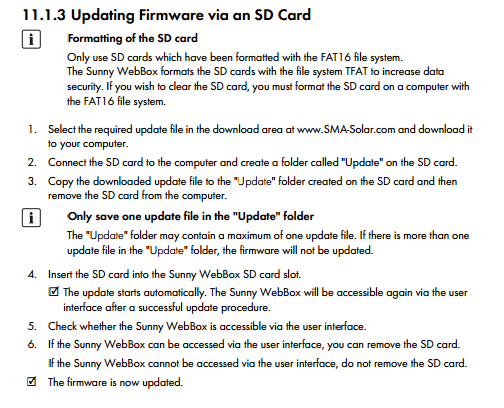
From memory, you need to wait a few moments after putting the card in, then the webbox will star the update process automatically. The LEDs flash during upgrade.
The webbox will automatically reboot during the upgrade and no other intervention is required. It usually takes only a few minutes from start to finish. -
Right so you just pasted the .upd into the Update folder and the webbox takes care of the unpacking etc.
Strange, I tried this without any success. Will give it another shot.
Thx.
-
Is the SD card formatted correctly for the Webbox? Do you see the DATA folder on it?
-
Huh what data folder? I formatted the SD card in windows on FAT (default) and default allocation size. Then added the Update folder and under this I pasted the FW and put the card in the Webbox SD slot. Never saw a DATA folder....
-
You probably formatted it as FAT32 then.. The Webbox uses FAT16 with TFAT filesystem for data integrity.
Also SDHC cards are not supported either, if you are using one of those.
Best to read the user manual, p.53
"9.6 Saving Recorded Data on an SD Card"
http://files.sma.de/dl/4253/SWebBox-BA-US-en-34.pdf -
so I have formatted the card then enabled the "External Memory" and the Webbox accesses the card and starts writing data to this confirms the FAT16. If I then remove the card disable the external memory (according to SMA this does not have to be enabled to do the upgrade) copy the FW into the update folder insert the card into the SD slot .... nothing. No upgrade.
-
You could try leaving the webbox online overnight with the automatic update feature enabled, it might download and install the latest firmware itself. You would need to leave the SD card installed.
I am not really sure why you are having all these difficulties, it has always been straightforward when I have done it. I have never tried disabling or enabling the external memory.
This is getting a bit off topic so it is probably best to contact SMA support. They can help you most efficiently.
-
How did you go, alexcclarke?
-
@jeremyh This post helped me sort out my issues with the Webbox not adding an SI5048 to modbus properly, that 1.39 device version file was the key. Thanks for keeping the file download live.