Please Note This forum exists for community support for the Mango product family and the Radix IoT Platform. Although Radix IoT employees participate in this forum from time to time, there is no guarantee of a response to anything posted here, nor can Radix IoT, LLC guarantee the accuracy of any information expressed or conveyed. Specific project questions from customers with active support contracts are asked to send requests to support@radixiot.com.
Horizontal split screens for the Dashboard Designer "Edit markup" page
-
It would be great to see hortizontal split screens, so the CSS and HTML could be edited on the same page, similar to the screenshot below:
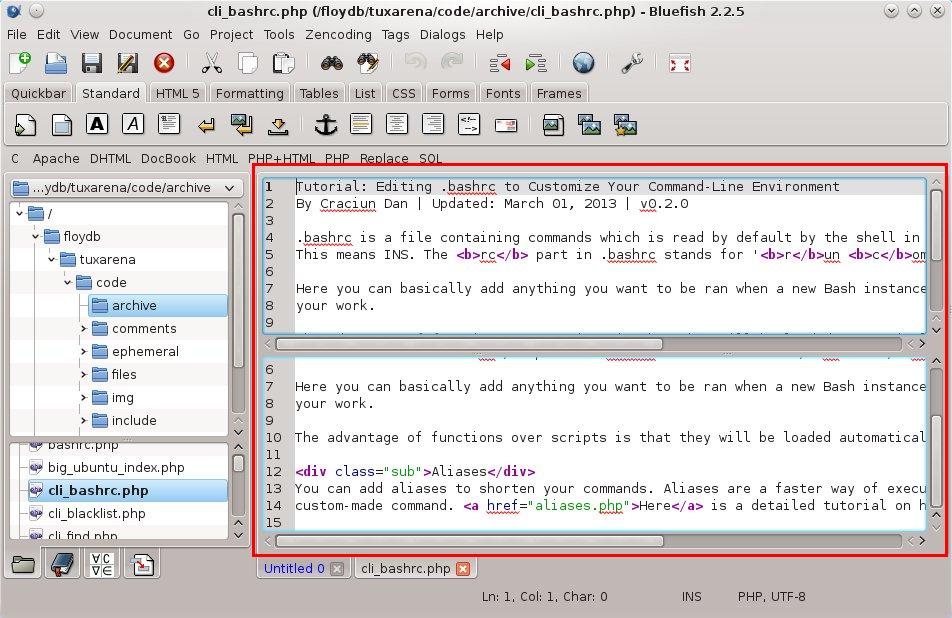
[edit] Or the ability to edit in an external editor ...
Thanks
Richard
-
Hi @richard-mortimer
On your side navbar under administration, there is a menu item called edit pages. This will give you a side by side view of your HTML and your preview.
-
You are also welcome to use your own external editor. You can use ngInclude to include markup from the file store.
-
@jared-wiltshire said in Horizontal split screens for the Dashboard Designer "Edit markup" page:
You are also welcome to use your own external editor.
Is there a recommended external editor?
You can use ngInclude to include markup from the file store.
Is there a flag that needs to be turned on to do this? Any documentation from the Mango Server that might show me how to achieve this?
Cheers
Richard
-
Visual studio code is probably the most popular editor for web dev, there is also brackets and atom.
All the angularJS directives, filters etc are available by default, you can view them here https://docs.angularjs.org/api/ng/directive/ngInclude
Basically, you will add a .html file to the file store and in your markup, you will
<ng-include src="filestore location"> </ng-include>The same way you would do an img.Another page that's handy to refer to is: https://material.angularjs.org/latest/
-
As Craig says its completely up to your own preferences. ngInclude is a part of AngularJS, as such we do not duplicate its documentation in Mango.
-
@craigweb said in Horizontal split screens for the Dashboard Designer "Edit markup" page:
Visual studio code is probably the most popular editor for web dev
Thanks for that suggestion - VS Code is excellent!!
Cheers
Richard
-
@craigweb said in Horizontal split screens for the Dashboard Designer "Edit markup" page:
Visual studio code is probably the most popular editor for web dev
Notepad++, eclipse netbeans and intelliJ actually. I've never seen a web dev use VS unless the code is for a C#/ASP.net application.
EDIT: I've noticed that Visual Studio Code is a new editor which I why I've likely never encountered it...
Also if you want a code appendix for angularJS I use devdocs.io
it has resources for alsorts of languages,libraries, and frameworks -
@mattfox said in Horizontal split screens for the Dashboard Designer "Edit markup" page:
@craigweb said in Horizontal split screens for the Dashboard Designer "Edit markup" page:
Visual studio code is probably the most popular editor for web dev
Notepad++, eclipse netbeans and intelliJ actually. I've never seen a web dev use VS unless the code is for a C#/ASP.net application.
EDIT: I've noticed that Visual Studio Code is a new editor which I why I've likely never encountered it...
Also if you want a code appendix for angularJS I use devdocs.io
it has resources for alsorts of languages,libraries, and frameworksActually, according to the 2019 Stack Overflow developer survey (https://insights.stackoverflow.com/survey/2019?utm_source=so-owned&utm_medium=blog&utm_campaign=dev-survey-2019&utm_content=launch-blog#development-environments-and-tools) it is THE most popular editor for web dev - when I first saw these results (when I was in another job, using TextPad (https://www.textpad.com/) as my primary text editing tool), I was thinking that MicroSoft have finally achieved their goal of making everything C# - but it turns out VSCode is more of a generic and intelligent text editor for several languages.
I gotta say, after an hour of using it, I was impressed ...
Cheers
Richard
-
Fair enough, each to their own. As I said, I've never really noticed it nor I guess had a need for it which is why I've never tried.
@richard-mortimer said in Horizontal split screens for the Dashboard Designer "Edit markup" page:
I gotta say, after an hour of using it, I was impressed ...
Glad to hear you've found something that works for you.